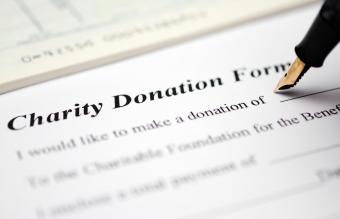Are you struggling to find your mortgage paperwork for your taxes? Maybe you are looking for your credit card bill? It might be time to get your financials in order. Organizing financial records efficiently and effectively does not have to be a dreaded chore. With the right filing system and a proper way to keep documents organized, you never need to worry about your pay stub (or any financial record) again.
Simple Steps to Organize Paper Financial Records
Are you looking to get your own or someone else's financials in order? It can seem like a daunting task at first. However, if you create an organized system and keep up with it, you can make your life easier. Get simple step-by-step instructions for organizing your hard copy financial records.
Step 1: Gather Your Financial Records and Documents
The first step on the road to the financial organization is to find all your financial records from bills that are due to your business license. If it's an important document, then you need to grab it. You are going to start with everything in a big pile. It might seem overwhelming, but it works.
Step 2: Sort Your Financial Records
Now that you've gathered all your paper financial records, you need to get them sorted. The simplest way to do this is by sorting those that need to be paid from those that need to be filed and shredded. You can use boxes or trays to separate them.
- Put three trays or boxes out.
- Label them To Do (need to pay), File (statements, long-term paperwork), Shred (Older than 3-7 years, depending on how long you keep records)
- Organize your financial records into your three folders.
Step 3: Create a Filing System
Now that you've got your financial records sorted, you want to deal with each box individually.
- To do: These are typically monthly bills and unread mail. Sort them by date, and once they are paid, they go in the file box.
- File: Sort all these financial records by type (auto, bank, credit cards, etc.) and date (newest to oldest). Add a label to a folder or binder, and file them all together in one section.
- Shred: Anything older than 3-7 years, like bank statements or credit card bills, can be shredded and recycled.
Depending on how many documents you have to file, you can use an accordion-style binder or separate everything into different folders and put them in a filing cabinet. Regardless of how you choose to do it, you want to make sure where you keep your records will be fire and waterproof, especially if you don't have digital backups.

Step 4: Keep Track of New Financial Records
As new financial records come in, put them into your different boxes and handle them accordingly. It can be helpful to pick a day that you deal with your financial records. For example, you can set a reminder on your phone to go through your mail and bills every Monday or Sunday. At that time, you can open, read, pay, and file your financial paperwork to ensure your system is maintained.
Step 5: Purge Files Regularly
While it's essential to get into the habit of tracking new bills and papers coming in, it's also important to purge your records regularly. Every January or spring, go through your files and see if anything is ready to be purged. This ensures that your files don't get out of control.
Steps to Organizing Electronic Financial Records
Paper files can take up a lot of space. Therefore, a lot of people are going digital. Plus, credit cards and banks are opting out of paper statements for digital formats. To make sure your financial records are all in one place when you need them, you need a little electronic organization.
Step 1: Create a Financial Records Folder
When organizing electronic records, you want to create one primary location for all your information on your computer or drive.
- Create a folder on an area of your computer or drive you use often, like Documents.
- Label the new folder with an easy-to-remember name like Steve's Digital Financial Records.
- Create several new folders within your financial records folder for the person or asset you will be filing away (auto, bank, mortgage, etc.)
Step 2: Digitize Everything
Now that you've got your folders ready, it's time to digitize everything.
- Sign up for any e-statements, e-receipts, etc.
- Scan any paper financials to convert them into a digital copy.
- Place your downloaded or scanned files in your digital financial records folder.
- Give everything you have downloaded or scanned in a descriptive name like Kathy's Capital One August Statement for easy sorting.
Step 3: Sort All Files Into Appropriate Folder
With your documents all nice and digital, it's just a matter of sorting them into the appropriate folder.
- Sort everything into the appropriate folder. For example, credit card statements into the Credit Card Records folder, health records into the Health Records folder.
- Create new folders as you are sorting for easier management. For example, if you have two children, you might separate their medical records into Kathy and John folders within the Medical Records folder.
Step 4: Shred or File Paper Copies
Now that you have everything digitized, you can typically shred any monthly bills or documents. However, you will want to file away paper copies of loan documents, taxes, government docs, etc. Much like paper filing, you'll want to put these in a labeled folder in a safe place.
Step 5: Create a Backup
Computer crash, and things can easily get lost. While most of the time, you might be able to get them back, don't risk it. Create a backup of your electronic financial records. You can keep this on a flash drive, external hard drive, or even an online storage drive like iCloud or OneDrive. This ensures that your documents will be there when you need them.
Organize Financial Records With an App
If creating folders and organizing your electronic financial records yourself seems a bit too daunting, you can download a personal finance app, such as Mint, to help you organize your records. These apps are simple and easy to use. They also track your weekly, monthly, and yearly expenses for better budgeting. This can save you a lot of hassle since you can just link them directly to most of your accounts. The only real drawback to these financial organizers is the fact that they typically have a monthly fee for using the service.
Why It's Important to Organize Financial Records
Financial records must be organized effectively, whether they are business payroll and expenditure records, personal credit card statements and mortgage documents, or student loan agreements and shopping receipts. Being financially organized can help both individuals and businesses with:
- Taxes: Organized records make it easy to find tax-deductible receipts, quarterly tax payment histories, and other necessary documentation for painless filing.
- Budgeting: By knowing where all the financial records are and how money is being spent, creating a practical budget is easy.
- Estate planning: Whether planning a trust for heirs or setting up retirement accounts, organized financial records help.
Getting Yourself Organized
Just like Rome wasn't built in a day, organization is not just going to happen overnight. You have to keep working at it every day and week to keep all your financial records in check. But once you get a system down, organization quickly becomes a habit.